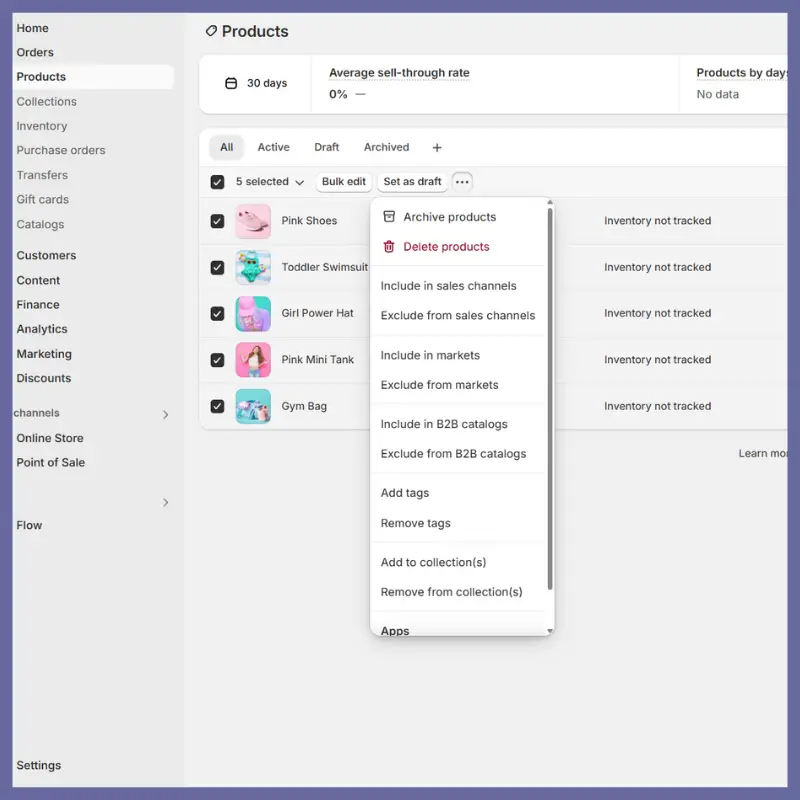Bulk Tagging Guide
How To Tag Your Prodcuts
Only products tagged “hatbar” will sync to your builder by default.
Tag any product you want to appear in your builder with “hatbar” in Shopify.
You can remove the tag anytime to hide a product from the builder.