Get Your Shopify Token
Step 1: Connect Your Shopify Store
This is the very first step to connecting your shop. In the video below, I’ll walk you through how to create your private Shopify Admin API token, it only takes a minute.
Need a quick recap?
From your Shopify Admin, click Settings.
Select Apps and sales channels from the left sidebar.
Click Develop apps in the top-right corner.
If prompted, click Allow custom app development.
Click Create an app and name it PixieSync. (If you’ve already made one before, this button might not show.)
Go to Configure Admin API scopes.
Under Products, select read_products
Under Inventory, select read_inventory
Click Save.
Now click API credentials at the top and then Install app.
Click Install again in the popup window.
Click Reveal token and copy it. You’ll only see it once—so save it somewhere safe!